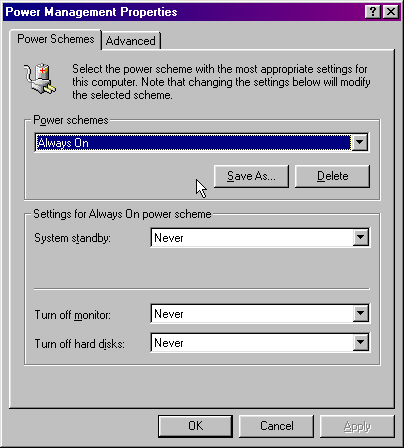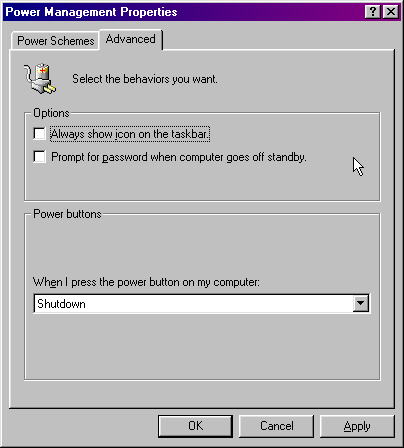Rich_1020's
computer help
files!
POWER MANAGEMENT
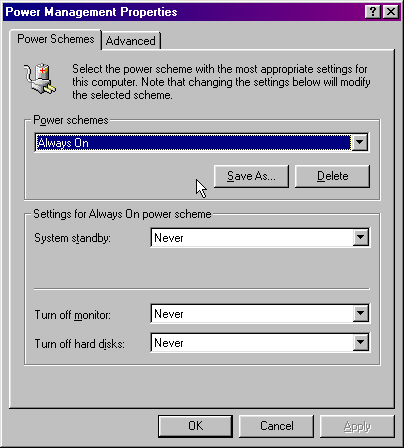
The power management control,is where you control how long it is befor your hard drive and monitor power down.
See if you have the harddrive set to power down after say 15 minuites,that means that if you do not do nothing on the computer for 15 minuets,
the harddrive will power down,the same with the monitor.It goes from 1 minuet to 5 hours,and never.And the power scheme,sets the computer as
how it will be run you have always on,portable/laptop,desktop.
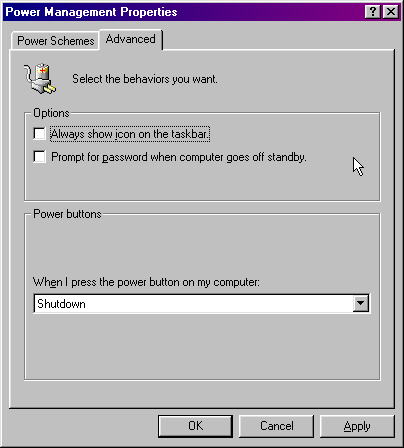
You can set the power management icon to stay on the task bar here,and also
ask for a password if the computer goes into standby.The power button is when you shut down,
it askes if you want it to shut down to standby or shut down completely.
NOTE; That I don't not set my computer to stand by or power down.Windows 98 is not that
stable and does need to be rebooted,for one it dumps the system cache files which can add up,it also
resets other files that get moved around by programs.so if your computer is slowing down,
try rebooting it and see what it does most times it does run faster and better.
BACK