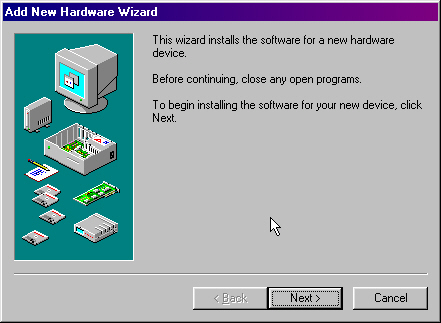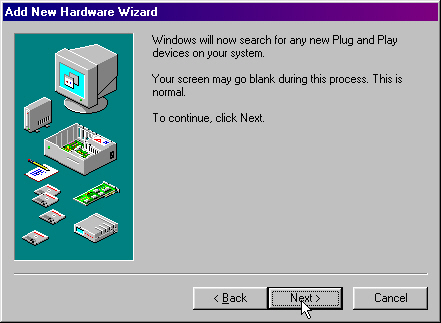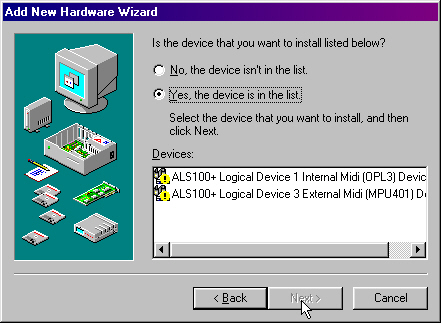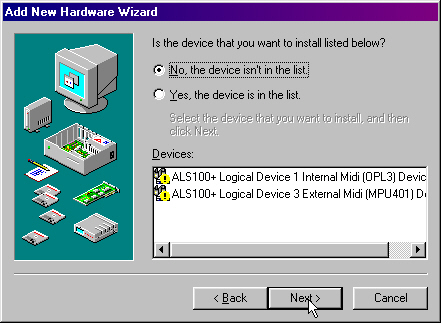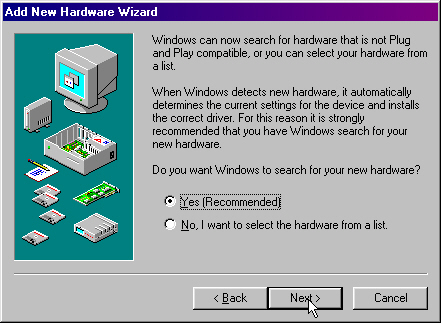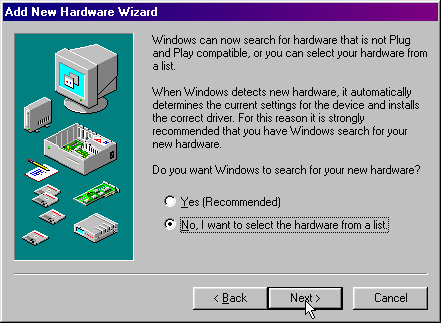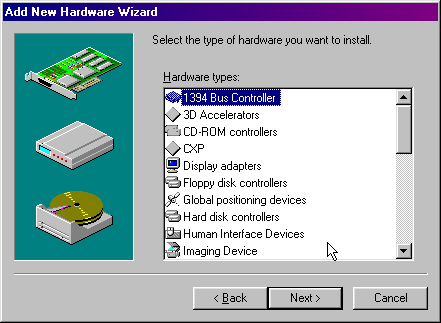Rich_1020's
computer help
files!
add new hardware.
Add new hardware is as it sayes,it will look for and install
new hardware.Hardware is considered anything that can be pluged into
a computer,be it sound or video cards,cdrom,harddrive,3d excellerater,
even to the game controller and the mouse.Sure not all of these will
need to be installed through the add new hardware,but alot of them will.
Add new hardware is easy to use,with simple instructions to follow.
I'll point out the odds and ends to make it go a little smoother for you.
At least you will understand the process,and able to interrupt it and choice
which drivers are used.
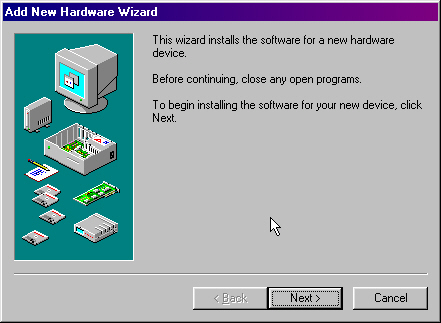
When using this utility it is a must to close all other programs down.
that goes with anything you do within any system setup,or program instalations.
Click next to begain!
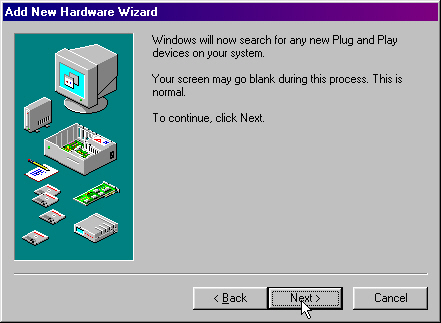
As it sayes here do not be alarmed if your display flickers,it is very common,as this
utility searches for new hardware,it also will notice the hardware allready installed.
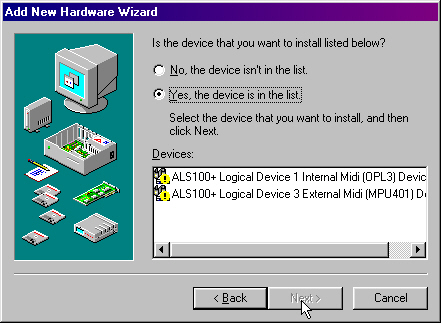
This is the first thing it shows you,this is what plug and play hardware it has found.
Most all of the newer hardware is plug and play and windows itself will set them up when it is started.
You will notice on the top,the where it will ask if this is the device you are trying to install.
If it is in the list it shows then check the yes option,if it is not check the no option.
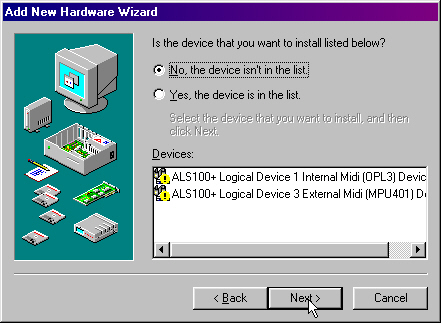
Like this,which will start the search for any nonplug and play devices.
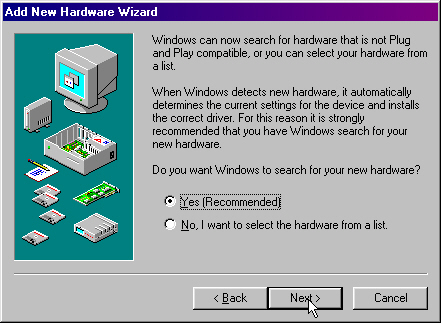
As it sayes here windows will now search for any nonplug and play devices on your computer,
or you can sellect it from a list of hardware profiles windows has,or a system instalation disk,you
may have gotten with your new hardware.When windows finds the new hardware it will show you what has
been found,and ask if you wish to install,and then will install the hardware for you.
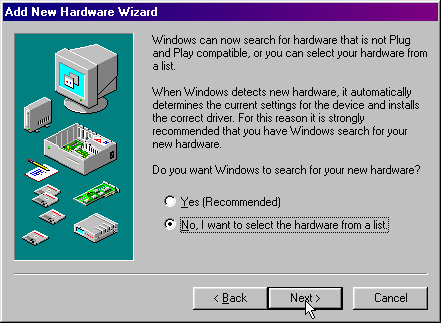
If windows does not find the new hardware,as it will sometimes with older hardware which is called legacy hardware.
Hit the no option,which will bring you to a list of hardware,that windows has the drivers for,or as I said you have a system
disk that came with the hardware.
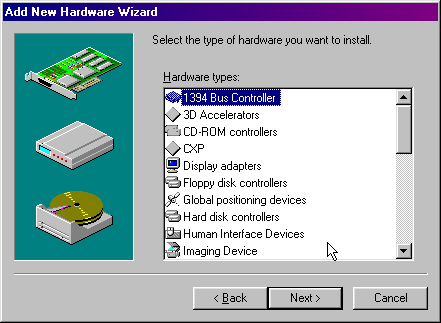
In the list windows shows you,in refers to the hardware by type.As an example;display is the video card and such.
But most are easy to understand,though there is what is called other also,which has drivers for alot of the older cards and hardware.
BACK