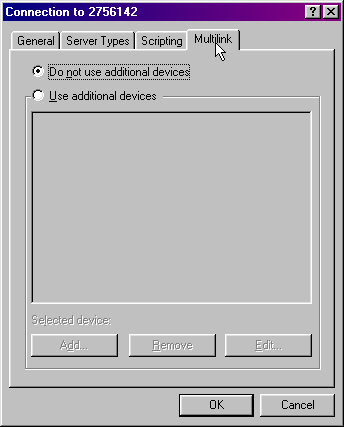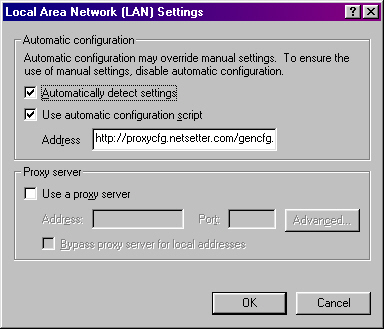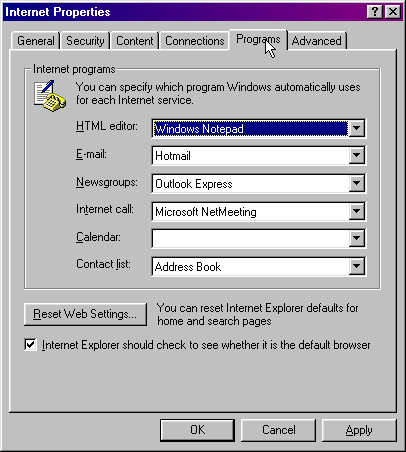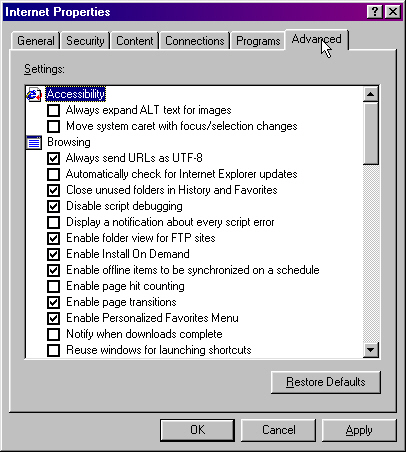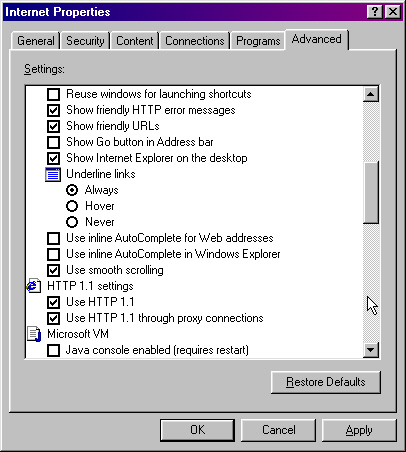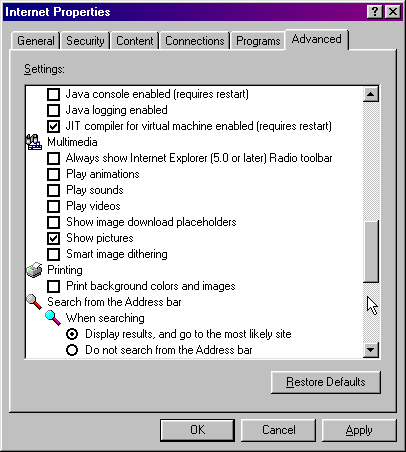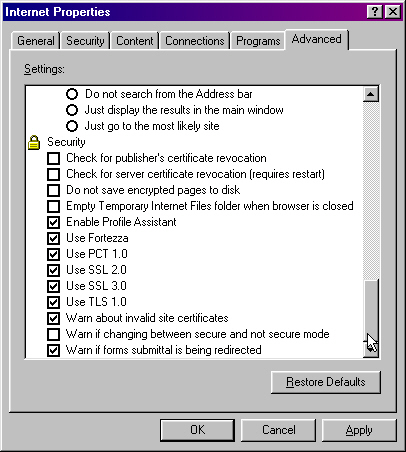Rich_1020's
computer help
files!
INTERNET OPTIONS PART 4
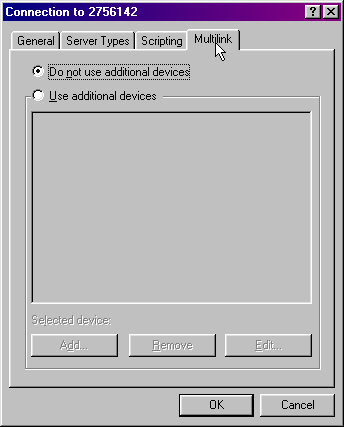
The multilink deals with two modems and or a network.I myself have only
played with this so cannot really give you much info on this subject.Bummer huh!
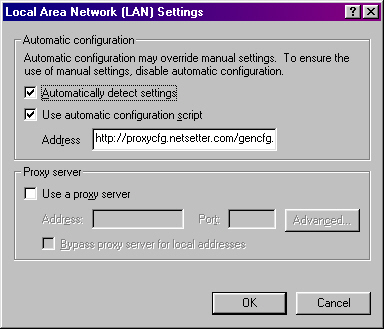
Within a local lan or network,you will use some of the same protolcals as
you do whan you dail into the internet.This is where you can set the configerations for
it,some networks demand you use a proxy server to complete a connection,so you may have to set one up.
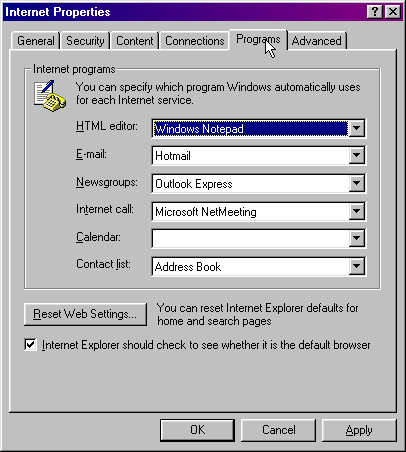
The internet programs is basic tools for use while online.You have the html editor
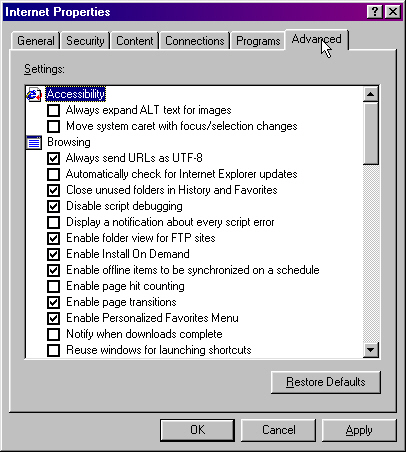
In the advanced you set the internet explorer to do as you wish,this is the main settings
of how the explorer opens things and how you will see things.Accessibility is for the seeing impaired
basisly.The alt text is what an html editor addes to his work,it tells what the picture is befor it opens in the explorer.
The system caret acts as a magifing glass to help view pages.Browsing,covers aspects of how the explorer handles web pages
it opens,and how the explorer reponses to diffrent aspects of web pages.
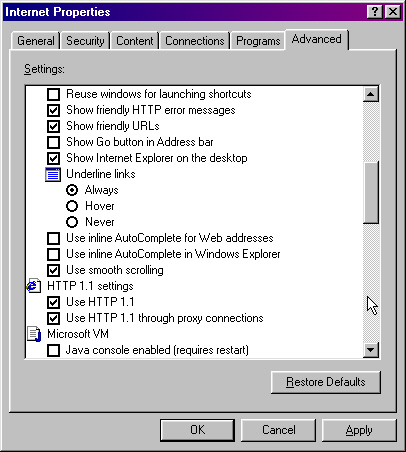
underline links is handy because it shows the links ,instead of you haveing to move your mouse over them to find them.
Only internet explorer 5.0 or above supports the autocomplete,I think.I set both http on my computer,but you may find it to work better with just the
one,not sure really but even through proxies,the http connection is a standrad for most web activity.Microsoft VM refers to how java applacations are seen.
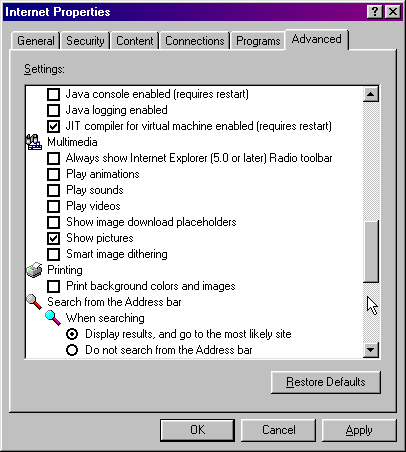
As you can see I use the JIT compiler,but its a matter of choice really,and software you have installed.
Multimedia,covers the visual and sounds aspect of viewing the web.For the most part I leave all these onchecked,
because it helps for browsing speed,for those with a moden connection.You can search by just typing into the address bar as it sayes
here.
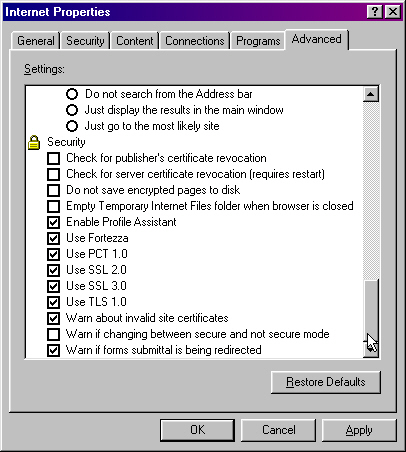
Security,covers the diffrent aspects of what the explorer will open,and the diffrent protolcals
it will allow.You can set it here to delete the tempory internet files when you close the exploere also,
nice to hide what you are doing online with.Profile assistant,is what saves your passwords and such for you.
The explorer will warn you if any personal information you supply online is being rerouted to other sourses.
And you can have the explorer warn you when moving between secure and unsecure sites.You will notice I have all
the protolcals checked,PCT 1.0,SSL 2.0,SSL 3.0 and TSL 1.0.They refer to types of security applied to diffrent web sites,
and I tend to go to odd places,and do not care to stop and reset these settings to let me into places.
NOTE;I use 3 diffrent firewalls to protect myself,so I don't worry about what I might encounter.
BACK