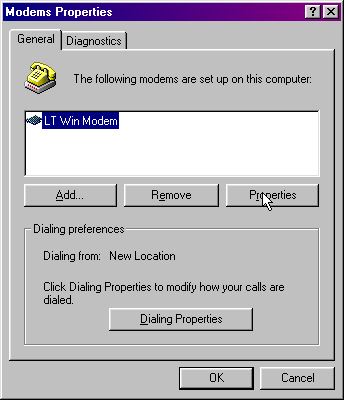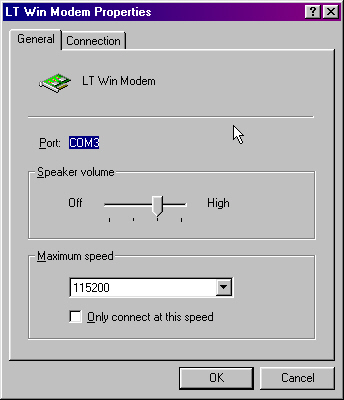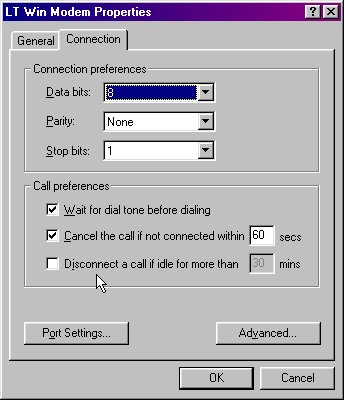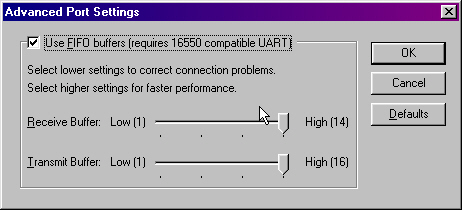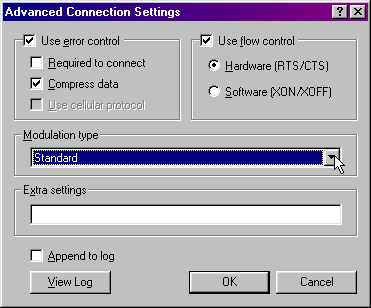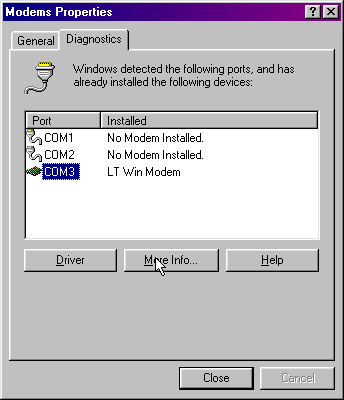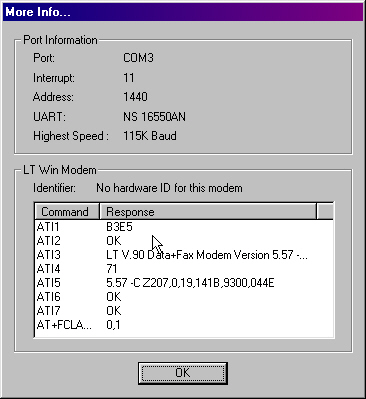Rich_1020's
computer help
files!
MODEM
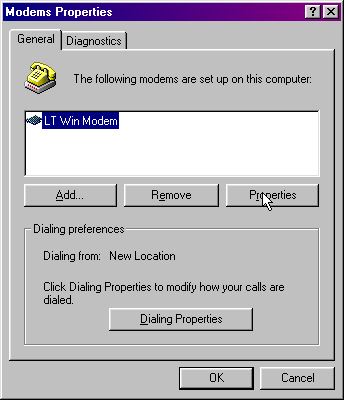
You see here the modem utility,where you can test the modem and make proporties changes and so forth.
And also you can adjust the dialing proporties here too.
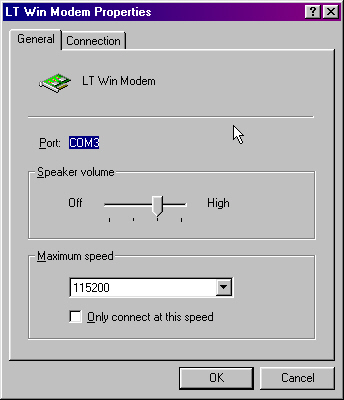
The modem proporties shows you the com port the modem is installed on.the
sound is not on all modems,but that is the sound control for those modems that you can
hear dailing.The speed can be left at 115200 as that is the highest speed you can connect to
and really has no affect on the modem as a whole either.
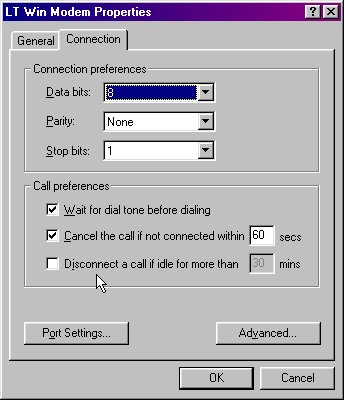
Some modems demand certian settings for the data bits and stop bits,
but for the most part you will never have to bother with these settings here.
But the call prefernces are your choice,most cases you need the modem to wait
till it hears a dial tone,and if you cancel within a given time it saves you the
trouble of restarting the modem,when the call is not answered fast enough for you.
The disconnect if idle is good if you have a server that charges you by the time
you are online,or you have only so much time online a month.
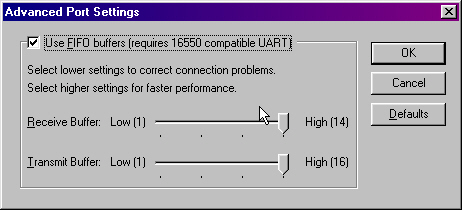
Most modems now use 16550 compatible uart,so check that,I leave the buffer
settings at high most times,but if you have connect problems it sometimes helps
to set the buffer settings down.
NOTE; The normal setting for this is the second to the last place.
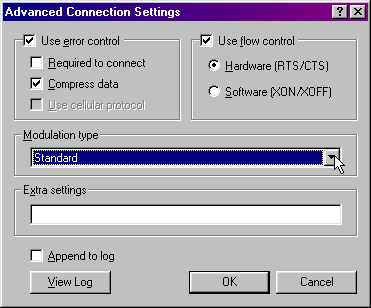
Most modems set this part up themselves when they are installed,
but you can save a log of when the modem is used.
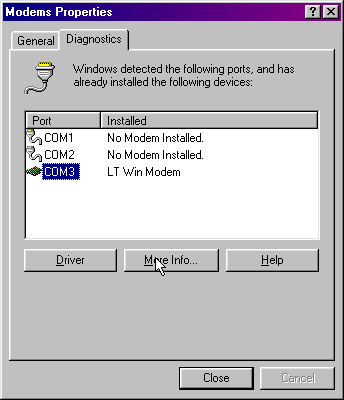
This is where you can test your modem,in time I will add a link
here that will show you how to use the information you learn from this.
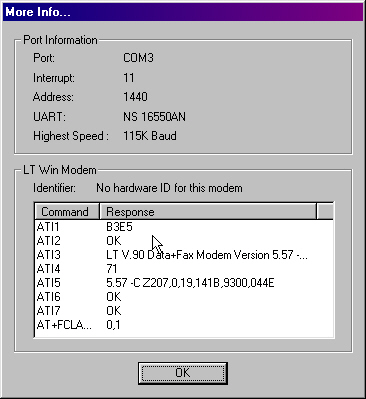
As you see here my modem has no problems,but if it did you can use the information to fix
what is wrong.
BACK