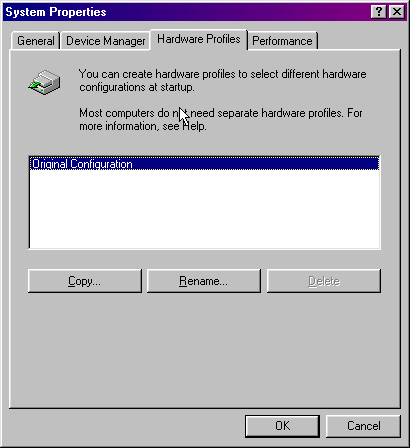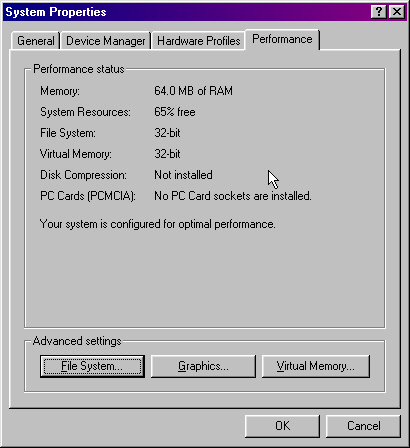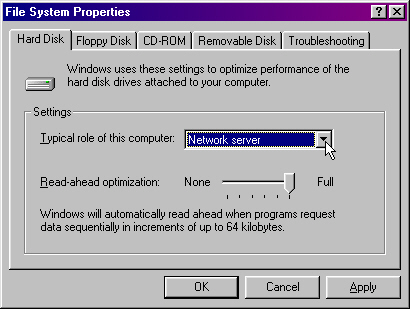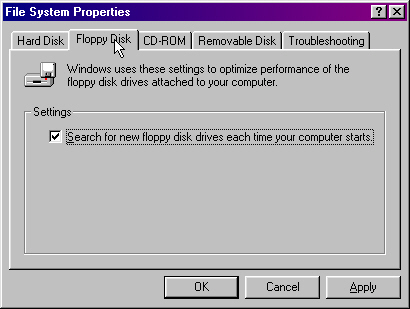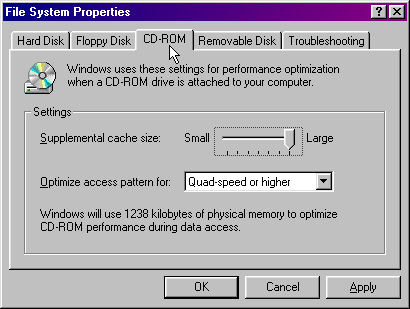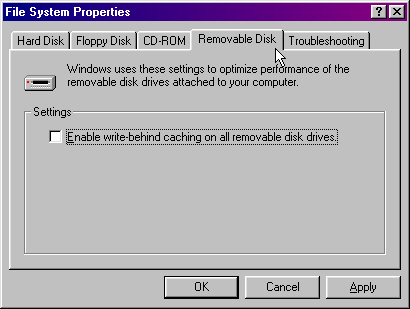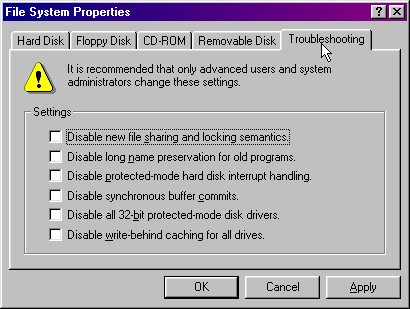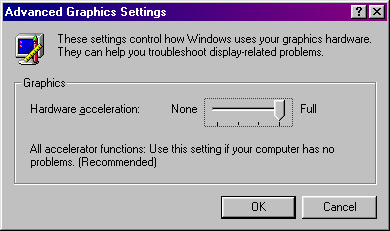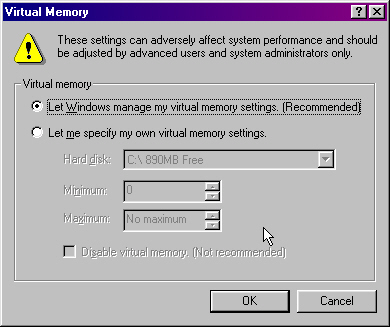Rich_1020's
computer help
files!
SYSTEM PART 3
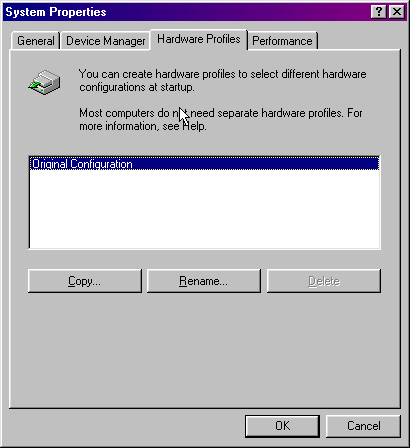
It will be very seldom you will need to make a hardware profile.But I
will do a page just to explain this aspect.and link it here at a later date.
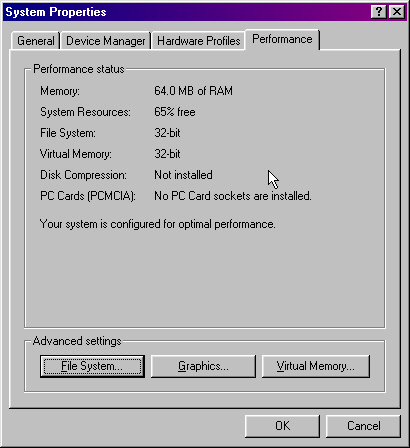
Here in the performance section of the system,you have options that will
affect the proformance of how your computer will run.Covered is ,File system,Graphics and
Virtual memory.It states the performance status,on this first screen shot .
NOTE;The PC cards "pcmcia" is a board expansion card .
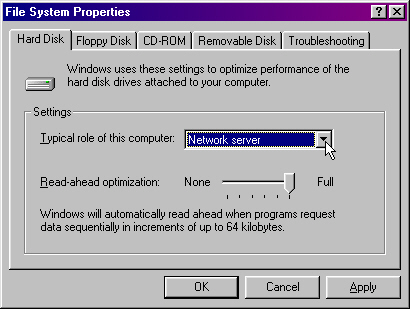
Here you will notice I have the typical role of the computer as a network server.
I had read somewhere that it is suppost to help in browsing the web,but not sure about all that
,you can try the other settings to see if they affect your system diffrent.
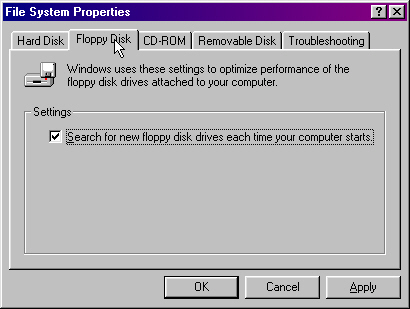
Its good to leave this checked,so that the computer will allways look for the floppy drives when it bootes up.
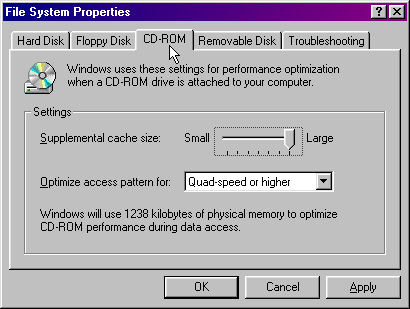
Here if you leave the supplemental cache size at full,and the optimize pattern
for the right cdrom you have installed,I believe the Quad-speed or higher is the
highest setting here,so this will be what most use,.these settings will give the best
preformance for your cdrom.
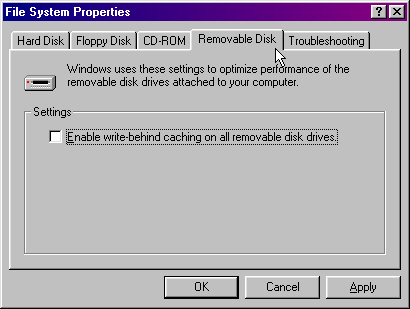
This setting deals mainly with the floppy drives,but does deal with the zip drives too.
Basicly I don't use this feature,but do not deal with many floppies so know not what good this will do you
try it and then copy a few floppies or whatever,and take note what effects it will have.
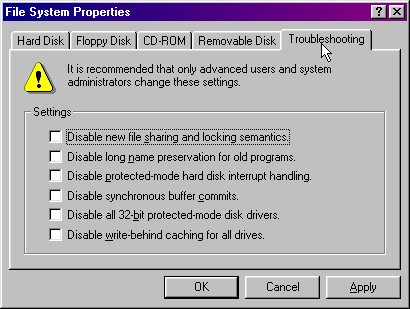
The settings here I'll make more clear in another page,dealing with trouble shooting,but will
put a link here for you to goto it.
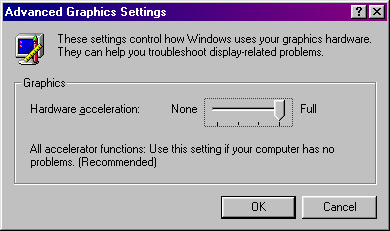
This deals with the video acceleraters,full is best if your system has no problems with it.
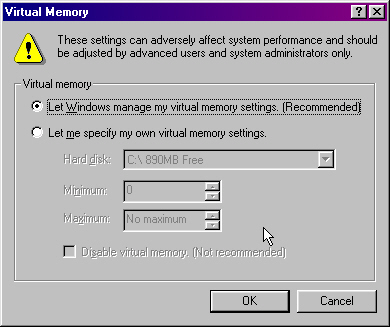
I would sugjust you to let windows manage the virtual memory for you,it is easy to
create a system error by adjusting this setting .
NOTE;If you do and it messes the computer up set it back and reboot the computer.
if it will not boot to windows and sayes the is a system error,then you have to restart the
computer and hit "F8" when windows get ready to start booting,this will give you a sellection
of how you wish windows to boot,boot to the safe mode and then reset the settings.
BACK