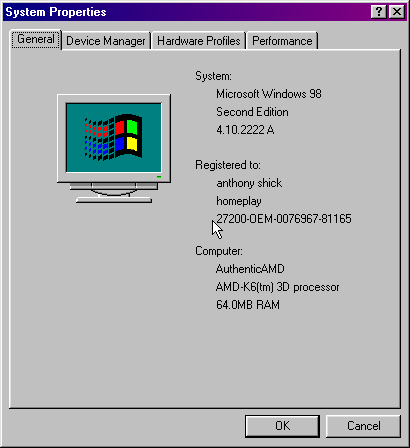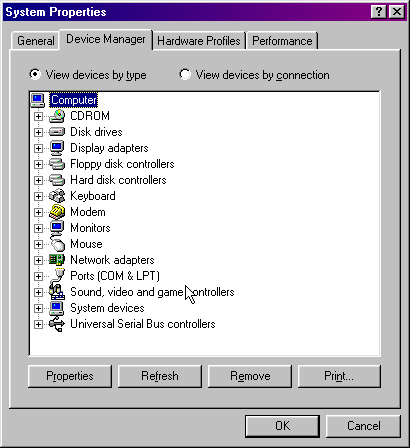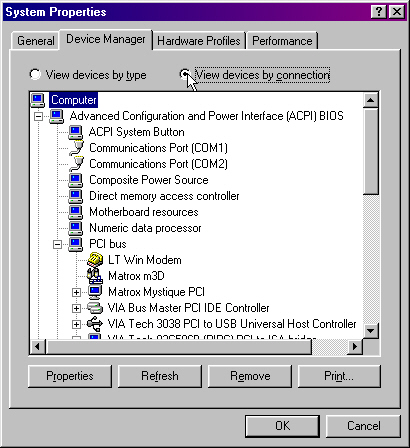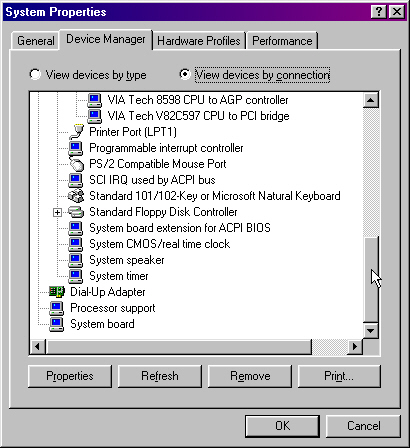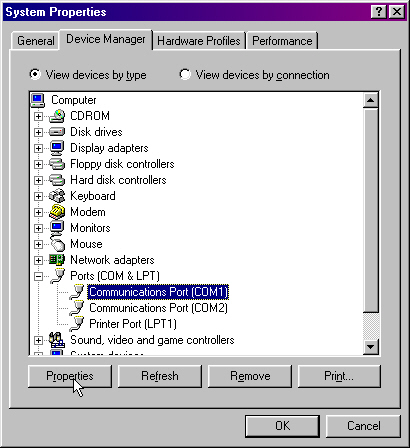Rich_1020's
computer help
files!
SYSTEM
NOTE; I had to make more then one page for the systems,just follow the link to the next page.
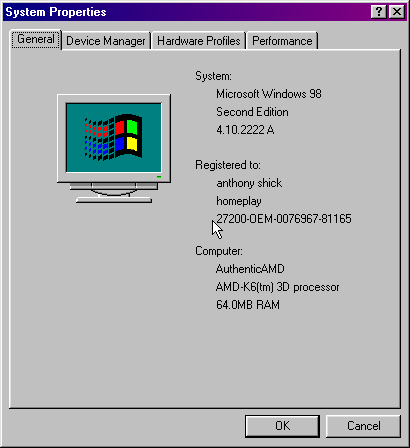
System general shows you the basics,like operating system that is installed on
your computer,who the computer is resgistered too and the cpu type and ram installed.
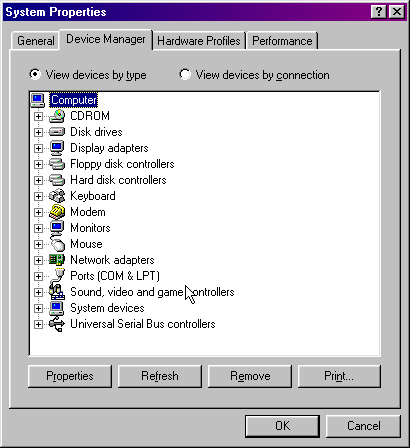
The device manager shows you what is hardware is installed on your computer.
Through here you can veiw and adjust many things concerning your hardware proporties.
NOTE; This is a view by type of hardware.
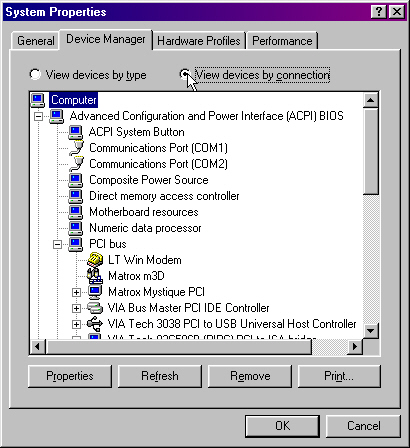
This is a view of the hardware by what they connect to the computer through.
NOTE; How the hardware cards such as modem and sound cards coonet to the pci bus.
NOTE; The next picture is the second half of this window.I did not open it completely
because it would have meant alot more pictures but this give the general idea.I hope!
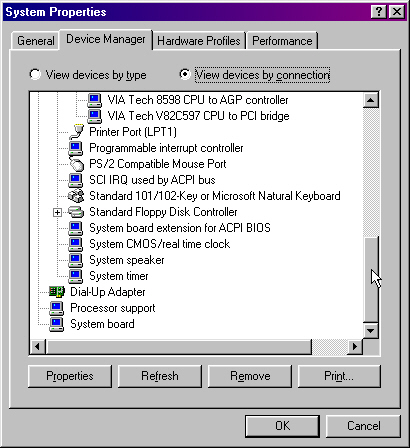
The second half!
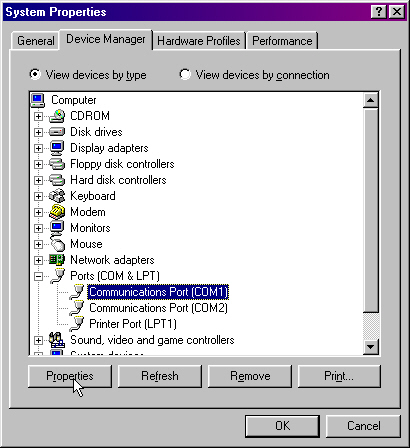
Follow to the next page and I'll explain the proporties settings.
SYSTEM PAGE #2
BACK